GRToolbox is a Goodix proprietary mobile APP for Bluetooth Low Energy SoCs. It enables users to scan for Bluetooth devices, set connection parameters, demonstrate standard profiles, and debug profiles/services from Goodix Bluetooth LE platform. To develop and debug Bluetooth LE products with GRToolbox, users can also use the profiles/services available in related SDK.
Users can find "GRToolbox" in the mobile app markets mentioned below.
For Android devices: Mi Store, Huawei App Gallery, vivo App Store, OPPO App Market Store, Tencent App Store, Google Play.
For iOS devices: App Store in Chinese and English.
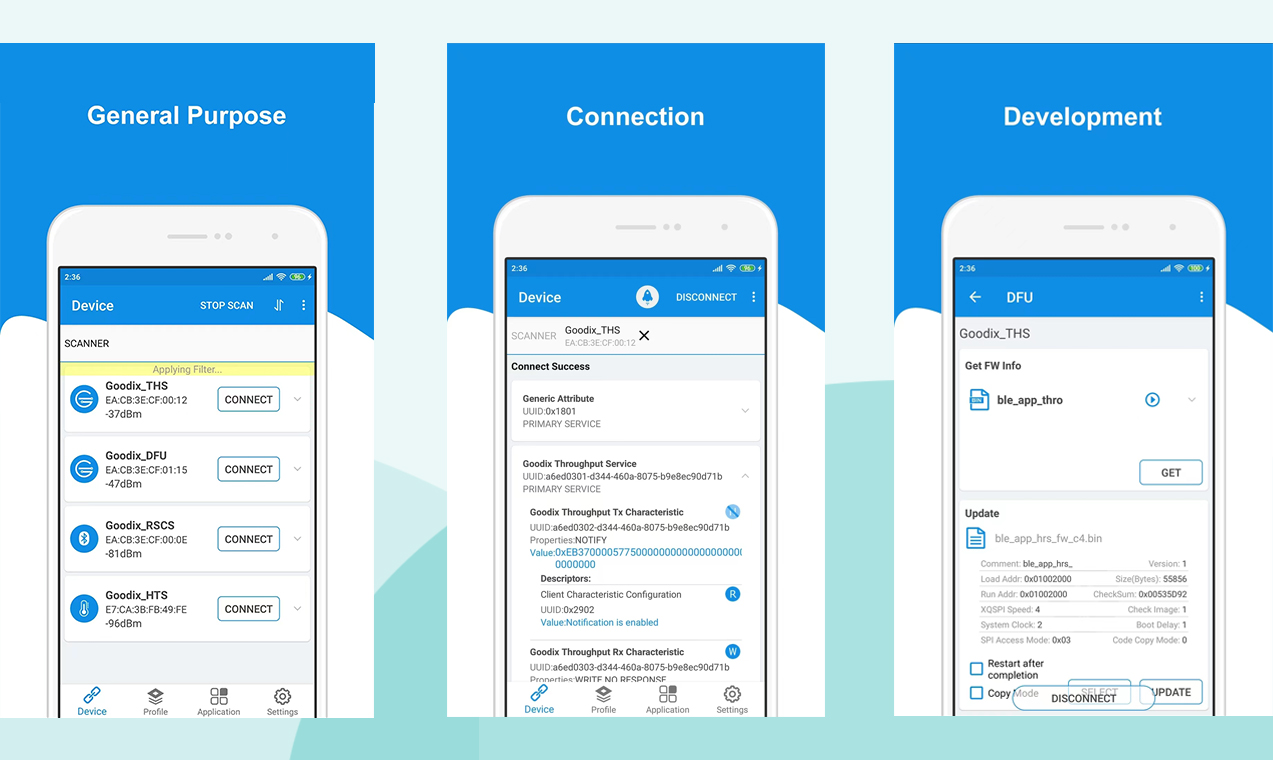
Scans for Bluetooth LE devices, and lists devices with filters or in specific orders
Shows broadcasting details
Connects to devices, sets connection parameters and maximum transmission unit (MTU), and binds to/unbinds from a device
Discovers services, reads/writes characteristic values, enables/disables notifications and indications
Parses profiles/services
Demonstrates functions of standard profiles such as HRS and BPM
Demonstrates functions of Goodix profiles such as DFU and UART
Resolved the issue where DFU would fail on Android 14 due to MTU exchange failures.
Resolved the issue where the upgrade would fail if the Bluetooth address ended with "FF".
Added the option to select the storage path in UART applications.
Supported scanning iBeacon and Find My-enabled devices
Fixed bugs that caused DFU failure for some SoCs or mobile phones
Improved DFU success rate by optimizing connection
Solved compatibility issues with the Android version
Improved user operability by optimizing the DFU interface
Supported selecting an App Bootloader firmware file for update in “DFU” interface
Supported displaying CCCD values in hexadecimal format
Fixed several known issues
Added support for GR5526 SoCs in “DFU” interface
Added the “Restore notification” functionality in “Device” interface
Fixed several known issues
Updated “Privacy Policy”
Added the “Set PHY”, “Characteristic Util”, and “Dump Log” functionalities in “Device” interface
Added a confirmation interface displaying before starting DFU in “Device” interface
Added parsing of 16-bit UUID for all Bluetooth SIG members according to 16-bit UUID Numbers Document, and parsing of UUID for Fast DFU service
Supported MAC address displaying in “Profile” and “Application” interfaces
Removed the default addresses in “Copy Address(0x)” field under “Copy Mode” and “Start Address(0x)” field under “Update Resource” in “DFU” interface
Added the “REBOOT” button and the “Write Ctrl Point” functionality in “DFU” interface
Added the “PHY Settings” functionality in “Fast DFU” interface
Fixed some known issues
| Name | Rights Description | Version | Date |
|---|---|---|---|
| GR5526 Developer Guide | For Public | Rev.1.2 | 2025-08-06 |
| GR5525 Developer Guide | For Public | Rev.1.3 | 2025-08-06 |
| GR551x Developer Guide | For Public | Rev.2.9 | 2025-06-11 |
| GR5405 Developer Guide | For Public | Rev.1.1 | 2025-04-25 |

Open WeChat, use "Scan" to follow.